Your Google Business Profile (GBP) is a critical tool for increasing local visibility and driving organic traffic. With more people searching for businesses online than ever before, optimizing your GBP ensures your business gets noticed in local search results.
In this guide, we’ll walk you through step-by-step strategies to attract more visitors to your profile, engage your audience, and improve your local SEO. Whether you’re running a restaurant, healthcare practice, or retail store, these insights will help you stand out from the competition.
 |
| Dominating Local Search with Your Google Business Profile |
Table of Contents
- Why Google Business Profile Optimization Matters
- 1. Optimize Your Google Business Profile for Maximum Visibility
- 2. Leverage Reviews to Build Credibility
- 3. Use Google Posts to Engage Your Audience
- 4. Utilize Google’s Additional Features
- 5. Advanced SEO Techniques for GBP
- 6. Industry-Specific Tips
- 7. Repurpose Content Across Platforms
- 8. Measure Success with Key Metrics
- 9. Common Mistakes to Avoid
- Conclusion
Why Google Business Profile Optimization Matters
Before diving into strategies, consider these compelling statistics:
- 97% of people learn more about a local business online than anywhere else (BrightLocal).
- Businesses appearing in Google’s Local 3-Pack receive 70% of clicks for local searches (SEO Expert Brad).
- 46% of all Google searches are seeking local information (ReviewTrackers).
These numbers highlight the importance of a well-optimized GBP. Let’s get started!
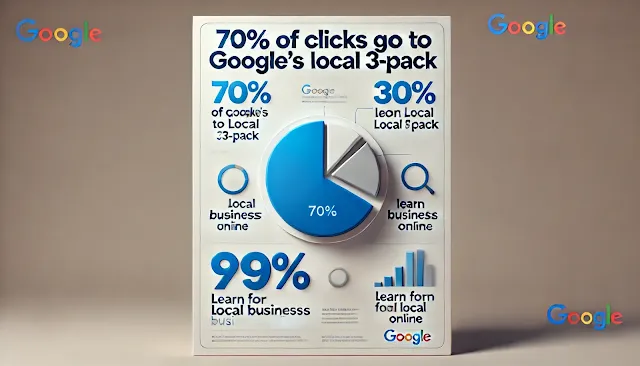 |
| Dominating Local Search with Your Google Business Profile |
1. Optimize Your Google Business Profile for Maximum Visibility
A fully optimized profile increases your chances of appearing in the Google 3-Pack and local search results. Here’s how to do it:
Step 1: Claim and Verify Your Profile
- Go to Google Business Profile Manager to claim your listing.
- Complete the verification process via mail, phone, or email.
Step 2: Fill Out Every Section
- Business Name: Use your official name and avoid keyword stuffing.
- Business Description: Write a 750-character description that highlights your services and incorporates keywords naturally.
Example: “We’re Sunshine Bakery, a family-owned café offering organic pastries and gluten-free desserts in Austin. Known for our artisan coffee, we deliver quality with every bite.” - Categories: Select primary and secondary categories to reach a broader audience.
Example: “We’re Sunshine Bakery, a family-owned café offering organic pastries and gluten-free desserts in Austin. Known for our artisan coffee, we deliver quality with every bite.”
Step 3: Add High-Quality Photos
- Upload professional photos of your storefront, products, and team.
- Geotag your images using GeoImgr to boost local SEO.
2. Leverage Reviews to Build Credibility
Customer reviews are a key ranking factor for Google. Businesses with more positive reviews often outrank competitors.
How to Get Reviews:
- Ask for reviews through email campaigns or in-person after-service.
- Use tools like Google’s Review Link Generator to simplify the process.
How to Respond to Reviews:
- Positive Reviews: “Thank you for your kind words, [Name]! We look forward to seeing you again.”
- Negative Reviews: “We’re sorry to hear about your experience. Please contact us at [email/phone] so we can make it right.”
3. Use Google Posts to Engage Your Audience
Google Posts allows you to share updates directly on your profile.
What to Post:
- Promotions and discounts: “Get 20% off your first purchase this weekend!”
- Events: “Join our coffee-tasting event this Saturday at 10 AM.”
- Tips: “How to choose the best roast for your morning brew.”
Pro Tip: Use Canva to design eye-catching visuals for your posts.
| Dominating Local Search with Your Google Business Profile |
4. Utilize Google’s Additional Features
Add Attributes:
- Highlight features like “Wheelchair Accessible” or “LGBTQ+ Friendly” to appeal to specific audiences.
List Services and Products:
- Add a detailed product catalog with images and prices.
- For services, specify options like “Hair Coloring” or “Physical Therapy.”
Enable Booking Integration:
5. Advanced SEO Techniques for GBP
Build Local Citations:
- List your business on directories like Yelp, TripAdvisor, and Bing Places.
- Use tools like BrightLocal to manage citations and ensure consistency.
Earn Local Backlinks:
- Partner with local blogs, news sites, and events for backlinks.
- Example: A bakery sponsoring a charity run gets featured in the event’s promotional materials.
Use Schema Markup:
- Implement structured data using Google’s Markup Helper to enhance visibility.
6. Industry-Specific Tips
Restaurants:
- Add a full menu and enable “Reserve a Table” integrations.
- Highlight attributes like “Outdoor Seating” or “Takeout Available.”
Healthcare Providers:
- Use attributes like “Accepts New Patients” or “Telehealth Appointments.”
- Post health tips or service updates (e.g., “Flu Shots Now Available”).
Retailers:
- Create a product catalog with high-quality images and descriptions.
- Use Google Posts to highlight sales or new arrivals.
7. Repurpose Content Across Platforms
How to Repurpose Google Posts:
- Share posts as Instagram Stories or Facebook updates.
- Turn content into carousel posts on Instagram using Canva.
Repurpose Q&A Content:
- Use common questions to create an FAQ page on your website.
- Example: “Do you offer gluten-free options?” becomes part of your blog or website FAQ.
8. Measure Success with Key Metrics
Metrics to Track:
- Profile Views: Number of times your profile appears in searches.
- Calls and Directions: High-intent actions tracked in Insights.
- Website Clicks: Use UTM tracking (Campaign URL Builder) to monitor traffic.
Pro Tip: Analyze search queries in Insights to refine your keyword strategy.
| Dominating Local Search with Your Google Business Profile |
9. Common Mistakes to Avoid
- Inconsistent NAP Details: Use tools like Moz Local to ensure your Name, Address, and Phone match across platforms.
- Neglecting Special Hours: Update hours for holidays and events to avoid confusion.
- Keyword Stuffing: Write naturally—focus on user-friendly descriptions.
Conclusion
Optimizing your Google Business Profile isn’t just about ranking higher—it’s about connecting with customers. By following these strategies, you’ll improve your local SEO, boost engagement, and drive real-world results.
 |
| Dominating Local Search with Your Google Business Profile |
Ready to elevate your business? Contact Digiboost for expert help in optimizing your profile today!






,%20citations,%20backlinks,%20and%20schema%20ma.webp)




,%20graphs%20showing%20upward%20trend.webp)





0 Comments